
Table of contents
The goal of this article is to explain how to buy cryptocurrencies on SwissBorg. Warning: any type of investment carries risks. Exercise due diligence and conduct your own research. Act in a prudent manner and do not invest more than your goals or financial means allow.
Buying cryptocurrencies on SwissBorg in 6 steps
1. You need a SwissBorg account and have completed the verification processes required by financial regulations.
If you do not yet have a SwissBorg account or want to learn more about the process for creating a SwissBorg account, visit the Academy: How to create an account on SwissBorg?
Once your account is created and verified, you can either deposit funds by credit card or bank transfer, or receive cryptocurrencies from another exchange platform.
2. To deposit funds on SwissBorg, tap on ’Deposit’ and perform a bank transfer by credit card or bank transfer. You can also perform a transfer in cryptocurrencies.
For more information on deposit methods at SwissBorg, click here to read our detailed article on SwissBorg.
3. After receiving your funds on the SwissBorg app, select "Exchange" and choose the asset you wish to sell for another cryptocurrency. This can be funds in ⚬ or $ or a cryptocurrency.
4. Choose the cryptocurrency you want to buy.
5. Enter the amount and tap on "Next".
6. Verify your transaction, then tap on "Confirm".
Once the transaction is validated, your new cryptocurrencies will be directly in the wallet of your SwissBorg app.
For more information on SwissBorg, visit our Academy to read our article on SwissBorg or visit the official SwissBorg website.
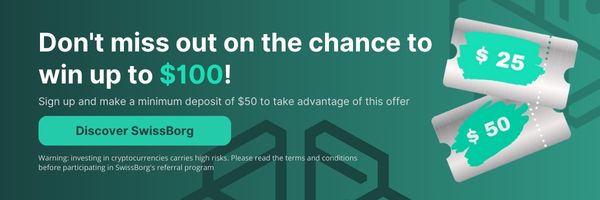
Also check out our recommended article, which has been read by other readers interested in this topic: Vestinda - Build, backtest and automate your trading strategies
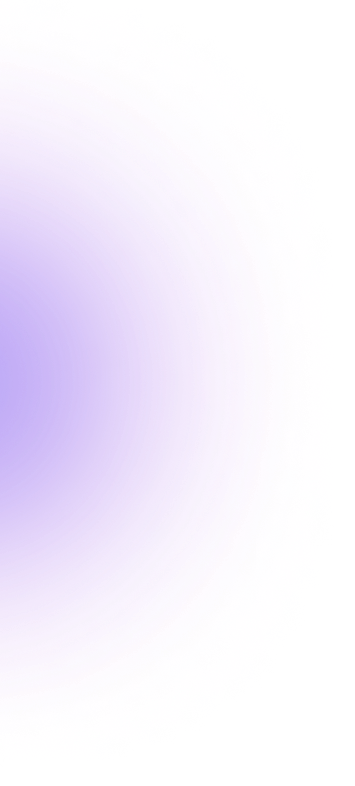
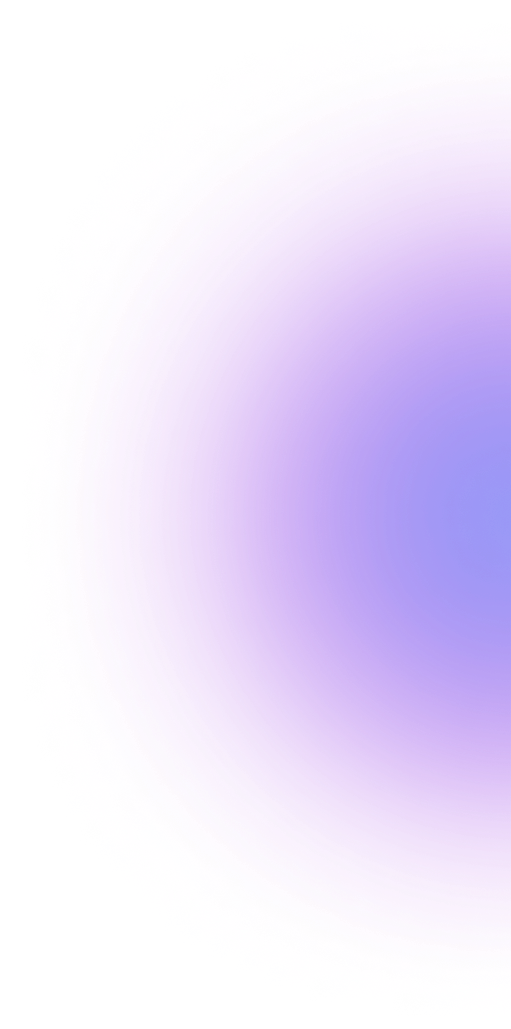

 Crypto
Crypto 2022-12-29
2022-12-29
